In many languages, including Arabic, Hebrew, Persian, Urdu, Sindhi, people read and use layouts that go from right to left. Now you can select the direction for the layout and text in the Page settings.
To demonstrate this process, let's create an article in Arabic and select the direction as right-to-left.
- Go to Settings.
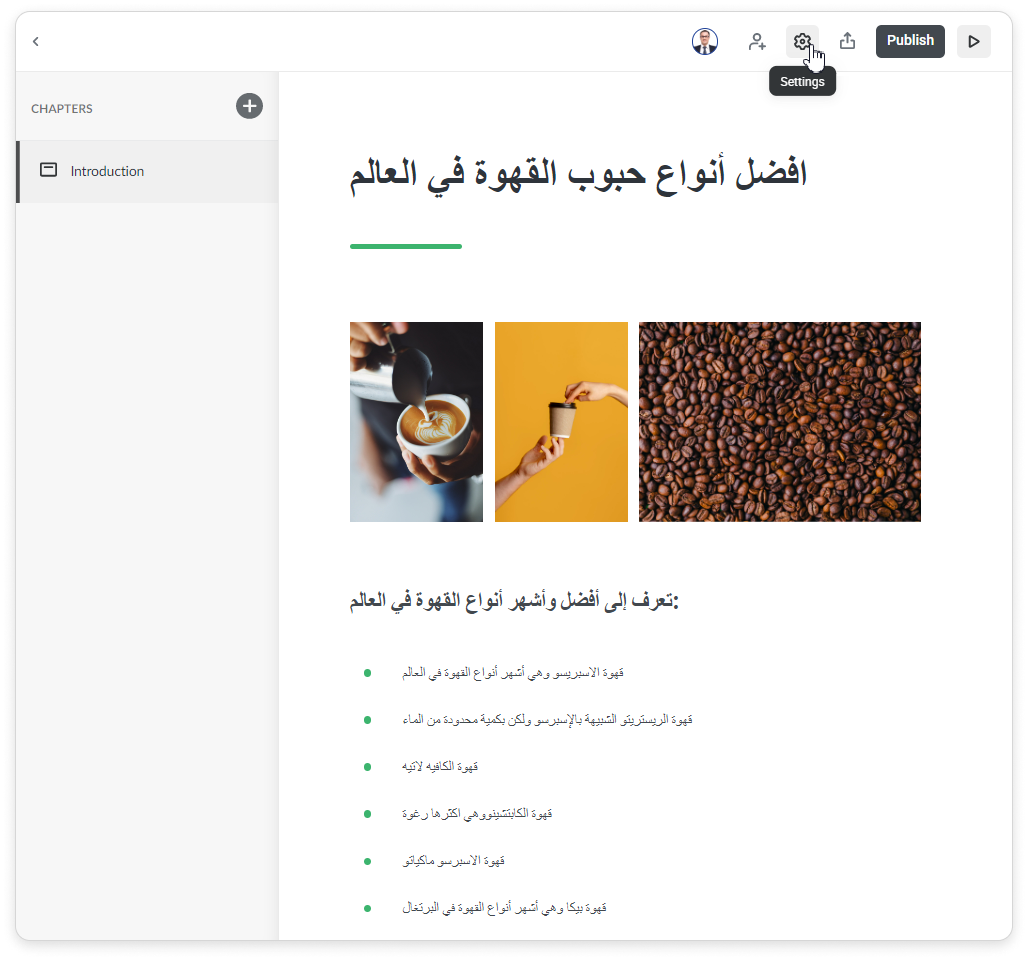
- Then, under the More tab, select the Right-to-left direction.
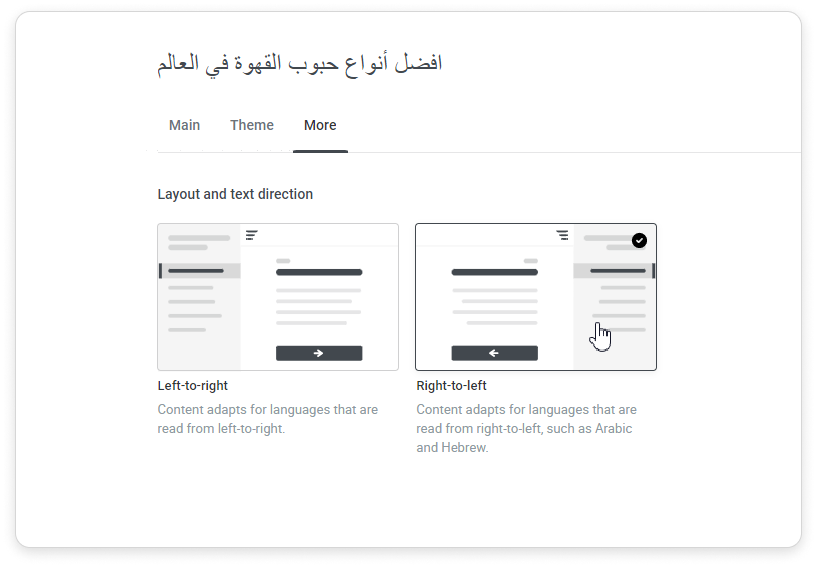
- Save the changes.
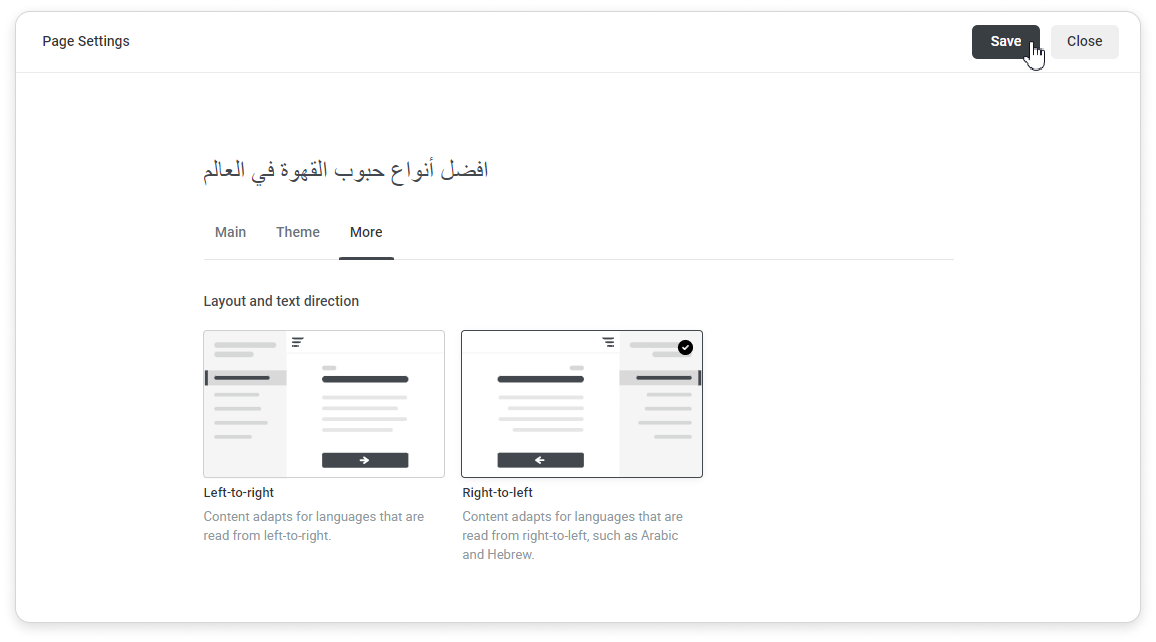
And there it is! Now the layout and text are in the correct direction.
